Effective courtroom design is pivotal in facilitating fair and efficient legal proceedings. Each participant in a court proceeding—judge, clerk, witness, juror, and attorney—needs a well-planned workspace to do their job effectively.
From ensuring appropriate sightlines and accessible designs to integrating technology that simplifies document handling, numerous design elements combine to optimize the courtroom experience. In this article, I will discuss the main design aspects for each area in the courtroom. I will focus on functionality, accessibility, and technology.
Judge’s Bench
The following points describe different elements of a functional judge’s bench. A judge plays a crucial and impartial role in the courtroom, ensuring justice is administered fairly and according to the law.
Location
The judge’s bench is the focal point of the courtroom. The judge’s bench is typically located on the wall opposite the public entrance and placed either in the center of the room or in the corner (a.k.a. “center bench” or “corner bench”, respectively).
It should be constructed on a raised platform two steps above the courtroom floor (approximately 12-14”). I have seen benches as high as three steps, but anything more than that is seen as overly dominant and can negatively affect sightlines.
Accessibility
While handicap accessibility is important, in most jurisdictions, the judge’s bench only needs to be adaptable, which means the design should incorporate a clear area adjacent to the bench where a ramp or a lift could be installed later if necessary.
The clear area can be either inside or outside of the courtroom footprint. This is important – particularly in renovation projects where space is not always available to provide accessibility.
Admittedly, accessibility at the judge’s bench can be challenging, so be sure to work with your code official as they will often accept a reasonable solution that meets the spirit of the code. For example, I have worked on projects with multiple courtrooms and the code official only required us to provide one courtroom with a fully accessible judge’s bench (the others were not) so long as it could be scheduled for use by a handicapped judge as needed.
Sightlines
The judge’s bench should have a clear line of sight to the witness, the attorney tables, and the spectator area. The judge’s bench should be adjacent to the clerk’s bench to facilitate ongoing communication. Keep the vertical distance between these areas to one step or less to maintain clear sightlines and ease of passing paperwork.
Technology
From a courtroom technology standpoint, at a minimum the judge’s bench should be equipped with adequate tele/data infrastructure to access the courts’ private network and share documents in real time with the court family.
Ideally the courtroom would be equipped with an Evidence Presentation System (EPS), where evidence and documents pertaining to the proceeding are shared within the courtroom electronically via document cameras and monitors. This greatly reduces the quantity of physical paperwork and evidence being passed within the courtroom.
If an EPS is installed, the judge’s bench should be equipped with a monitor that displays the information being submitted via EPS. Additionally, the judge’s bench should contain a touch screen that allows the judge to control where the EPS images are being displayed within the courtroom.
A microphone is also required at the judge’s bench. I have seen instances where a small speaker is located directly on the judge’s bench to supplement the overhead speaker system. Often the audio system is designed in conjunction with the EPS system, and the judge can control both directly from the touch screen.


Judge's Bench Judge's Bench
Clerk’s Bench
The following section describes different elements of a functional clerk’s bench (or workstation). The clerk is typically quite active during court proceedings. They are responsible for jury movement, control of evidence custody, time keeping, and general courtroom protocols (which can differ from judge to judge). They also act as a link between the judge and attorneys by passing documents, logging evidence, and recording orders during the proceedings.
Location
Depending upon court preference, it can be located directly in front of the judge’s bench or directly adjacent to the judge’s work area.
The clerk’s bench is typically raised above the courtroom floor one step (typically 6”-7”).
Accessibility
Handicap accessibility is required at the clerk’s bench, per code. Often in renovation projects, it is difficult to provide a handicap ramp to this area due to limited space (i.e., a 6” step requires a 6’-0” ramp @ a 1:12 slope). In these cases, it is helpful to locate the clerk’s bench at floor level and simply provide the necessary clearances and turning radius.
Dimensions
The worksurface at the clerk’s bench should be a minimum of 24” deep x 60” wide for one person. A 30” deep work surface is often preferred. For two or more people, the work surface should be about 48” wide per person.
Storage
Some courts request undercounter storage at the clerk’s bench. This can be achieved by sliding a file cabinet under the work surface or designing a custom built-in solution based on specific storage needs. This will likely affect the length of the work surface, as knee space could be at a premium!
Technology
Like the judge’s bench, the clerk’s bench should be equipped with tele/data infrastructure to access the courts’ private network, an EPS monitor, a touch screen to control EPS activities (and potentially audio), a microphone, and a small supplemental speaker.
I recently saw a card reader installed under the clerk’s bench that unlocks the secure door for the judge to enter the courtroom. When the proceeding ends, the clerk can unlock the door from their bench, so the judge doesn’t need to search for an access card.


Clerk’s bench positioned in front of judge’s bench Door access control at clerk’s bench
Witness Stand
This section presents the design of the witness stand to enhance functionality. The witness is a critical participant in a court proceeding. They are responsible for providing testimony in a case, and their experience is pivotal.
Location
The witness stand is usually placed next to the judge’s bench on the same side as the jury box. Some courts prefer the witness stand opposite the jury box, but I find this layout inconvenient, as it requires the attorney to turn their back to the jury when speaking to a witness.
I have also seen witness stands placed directly across from the judge, but this setup is less ideal, as it requires witnesses to sit with their backs to the courtroom spectators, which often makes them feel uncomfortable.
Accessibility
Like the clerk’s bench, the witness stand is best placed one step above the courtroom floor and is required to be handicap accessible. Accessibility can be achieved by providing a ramp or installing a lift within the footprint of the witness box.
A lift is typically kept raised at 6” to provide the one step recommendation and lowered to floor level when accessibility is required. Due to the thickness of the lift platform, a depressed slab is typically required when installing a lift. While this is easy to plan for in new construction, it is not so easy to provide in a courtroom retrofit. To avoid a depressed slab, low-profile lifts are available on the market that can be used if necessary. However, I find them to be rather flimsy. I would recommend keeping the witness stand at floor level before I would recommend using a low-profile lift.
Dimensions
The witness stand should be at least 60” wide to allow for the turning radius required for handicap accessibility, and deep enough to allow for proper approach clearances. A work surface should be provided at the witness stand. Typically, 12-15” is sufficient to review evidence.
Technology
While there is no requirement for a computer at the witness stand, if an EPS system is installed in the courtroom, there should be room for a touchscreen monitor.
The touch screen monitor is important at this location as witnesses are often directed to annotate the evidence presented via the EPS. Once a witness annotates an item, it can be immediately entered into evidence electronically and becomes part of the record.
For example, a witness who is presented a photo of a crime scene could circle the exact area they were standing when the crime occurred as their sworn testimony. This saves a tremendous amount of time.
As with the other courtroom locations, a microphone should be installed at the witness stand and a small supplemental speaker could also be provided.


Handicap platform in a witness stand Ramp up to witness stand
Jury Box
This section covers the jury box, where jurors sit during court proceedings. Jurors listen to witness testimony, follow the attorneys' presentations, and adhere to the judge’s instructions. Their main role is to deliver a verdict, making their courtroom location essential.
Location
The jury box should be located along a side wall of the courtroom and ideally placed on the wall opposite where an in-custody defendant is brought into the courtroom.
Accessibility
The jury box is required to be handicap accessible, so the same rules that were discussed for the clerk’s bench and witness stand apply. To accommodate handicapped jurors who may be in wheelchairs or have mobility difficulties, a portion of the jury box can be located on the ground level to accommodate wheelchairs or seating on one end of the box to help handicap jurors feel included.
Dimensions
A typical jury box can have anywhere from 6 to 18 seats (there are some with more) The number of jurors relates to the jurisdiction of the court proceeding.
For example, in the state of Massachusetts, a District Court courtroom would typically have less jurors (6) than a Superior Court courtroom (16). If a jury box requires more than 8 jurors, it is best to design it on two levels, with the back row one step above the front row.
Comfortable seating should be provided. I have found that fixed seating (i.e., bolted to the floor on a post) spaced about 30-36” on-center provides the most organized design.
The jury box should be separated from the well of the courtroom by a 32” high low wall that does not interfere with sightlines to the judge’s bench and the witness box.
Technology
If there is an EPS system installed in the courtroom, monitors should be placed in the jury box. The best arrangement is a 15” monitor shared between every two jurors. I have successfully utilized the low wall mentioned previously for cable management for the monitors and power.


Jury Box Cable management within jury box wall
Attorney Tables
This section describes the functional requirements of the attorneys tables. The attorney's role in the courtroom is to advocate for their client and ensure their legal rights are protected throughout the judicial process.
Location
The area where the attorneys work is called the “well.” It is located between the spectator area and the judge’s bench. In a criminal court, the attorney tables are typically arranged so that the prosecutor is located at the table closest to the jury, while the defense is located at the table farthest from the jury box.
Dimensions
There are varying sizes for attorney tables, but in general, for two attorneys, a table measuring 30” x 66” is sufficient. In most instances, attorneys are not provided with computers or access to the court’s secure network.
Adequate space should be provided for walking around the tables, and approximately 5-8 feet should be provided between the attorney tables and the judge/clerk’s bench.
Technology
If an EPS system is installedIn the courtroom, attorneys are typically permitted access to a port at the attorney table where they can connect their laptop to the system. This works well because often one attorney is standing up speaking, while a second attorney is operating the presentation from the table.
A hallmark of the EPS system is the electronic podium – affectionately known as the EPS “cart” in many circles – which is also located in the well and available for the attorneys to run their presentation.
There are various electronic devices in the cart but generally it contains a video player, document camera, touch screen monitor, and a control panel that the attorneys can utilize to present their case.
A microphone should be installed at each attorney table and at the cart.


Attorney table Evidence Presentation System (EPS) “cart”
The Importance of Thoughtful Courtroom Design
Designing a courtroom is a complex task that must consider the unique needs of each participant while promoting a respectful, functional environment. By focusing on accessibility, clear sightlines, and seamless technology integration, we can create a space that serves the needs of legal professionals, participants, and the public alike, supporting the administration of justice.
A well-designed courtroom goes beyond aesthetics; it ensures that everyone can perform their role effectively, making each proceeding as efficient and orderly as possible. Thoughtful design supports not only the immediate needs of a proceeding but also contributes to a fair and accessible justice system for all.


.jpg)
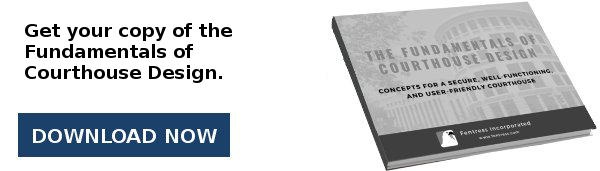
.jpg)
.jpg)
.jpg)
.jpg)
.jpg)


.jpg)
.jpg)
.jpg)
.jpg)
.jpg)
.jpg)
-1.jpg)
.jpg)

