In the late ‘70s, I bought a used VW Bug. It was a very basic vehicle - no air conditioning, no power steering, no power windows. Except for the occasional trip when my mom was in the passenger seat, it had no automatic lane assist or collision avoidance system. The navigation system was paper and folded up in the glove box. The integrated entertainment system consisted of an AM radio. The dashboard was quite simple. It included a speedometer, odometer, fuel gauge, headlight switch, wiper switch, and the oversized hazard switch. It used regular leaded gasoline, the fuel standard at the time. And, all the instruction you ever needed to drive it was embossed on the shifter knob. It ran very slowly.

Twenty years later, in the mid-90s, I purchased and installed Netscape Navigator, my first Internet browser, on my Windows 95 PC. It was a very basic browser. It had no page tabs, no video streaming, no music, and no social media awareness. The user interface (dashboard) included the basic surfing features: the address bar, backward and forward buttons, and a reload page button. It did have a stop button to kill the request if the page was taking too long to load. It was designed to the W3C standards of the time. It, too, ran very slowly.

Fast forward to 2020 and cars now come standard with GPS-guided navigation systems, integrated wi-fi hot spots, heated seats, and active park assist. Our method of navigating the real world has evolved to the brink of not even needing our human interaction…yes, the driverless car!
So, what is new with modern browsers in 2020, our method for navigating the virtual world? Is there an equivalent to the driverless car in the browser world?
Currently, Google’s Chrome browser is still the most popular, grabbing nearly 64% of the browser market as of 2019. However, just last month, Microsoft released its latest version of Edge in an attempt to win back the top browser title it held in the 90s with Internet Explorer. Microsoft has totally rebuilt Edge based on Google’s Chromium open-source browser project engine. Edge comes loaded with many new features and it may provide some advantages for your remote workforce.
Because both Chrome and Edge are now based on the same engine, they are more alike than different. However, there are some clear differences. Chrome has many more app extensions developed for it at this point. Also, Chrome displays video on Chromecast devices while Edge supports casting video to Miracast or DLNA devices. With Edge, you can sync your bookmarks with your Microsoft account just as you can manage your Google account from within Chrome. In the end, they can both be downloaded for free, so why not have them both and figure out which of your favorite sites work best in each.
With all this in mind, here are my Top 10 remote worker features in the new Edge Internet browser.
Top 10 Edge Features
#1 Keep all your devices in sync – Say you are browsing the Internet on your Windows 10 desktop PC. You remember that you saved a link to a useful site as an Edge favorite on your iPhone. With ‘sync’ turned on in the new Edge, you can access that link as well as saved passwords, and open tabs directly from your smartphone or other device.
#2 Form fill Information - Once you have provided permission, Edge will remember your name, address, bank card & credit card numbers, and other information that you can use to quickly fill website forms with a single click. Again, once synced, this works across all your devices.
#3 Cast your media to another device – If you are watching a streaming video or participating in a video conference in Edge on your smartphone, you can easily cast the video to any DLNA compliant device (e.g. PCs, smartphones, tablets, smart TVs, home theatre receivers, etc.) and watch it on there.
#4 Mute audio by tab – If you have audio streaming in an open tab in Edge, you can mute just that tab and still hear audio from other tabs and other applications.
#5 Draw on PDFs – Open a PDF in Edge, and you can draw and write notes directly on the PDF in Edge.
#6 View protected PDFs – Once you have signed into your company system, Edge allows you to view PDF documents that have been protected using Microsoft Information Protection (MIP).
#7 Automatically clear browsing data when closing Edge – If you worry about other eyes seeing your browsing activity, Edge can be configured to clear your browsing history every time you close out of it. This could be very handy if your remote workers’ laptops become homework devices in the evening.
#8 Prevent websites from tracking you – Edge’s built-in tracking prevention protects your privacy by blocking sites that try to collect data about you using trackers. It will show you the sites that have been blocked and the number of times for each site.
#9 Translate foreign webpages instantly – Edge’s built-in language translator translates an entire web page with a single click.
#10 View more file download Information – Once you start a file download, Edge can show you the total file size, download speed, and time to completion. This is a useful replacement to a spinning icon as you wait.
These features and nearly three dozen other improvements to the Microsoft Edge browser may not reach the level of a self-driving car. However, if you or your remote workers spend a lot of time in a web browser, these improvements, along with its noticeably faster response times, may be as welcome as a free ride!



.jpg)




.jpg)


.jpg)
.jpg)
.jpg)
.jpg)
.jpg)
.jpg)
.jpg)
-1.jpg)

