According to the National Bureau of Economic Research, approximately 30% of the workforce works remotely, at least part of the week, despite our return to post-pandemic ‘normal life.’
This shift to the home office brings IT security challenges to both the employer and employee that can be better managed in a traditional office.
There are many security issues that arise in the home office, and unlike the brick-and-mortar office, the home office may lack the resources to prevent security vulnerabilities. For instance, technology setup and maintenance in the home office is often left up to the employee who may not be knowledgeable about security measures that can protect their equipment and their company’s infrastructure from a threat. This article will examine some of the security vulnerabilities remote workers face and some tips for securing your home office.
Home Office Vulnerabilities
Home office workers face a myriad of IT security risks. Let’s take a closer look at some of the most notable vulnerabilities you may encounter in your home office.
- Increase in Cyber Attacks: Cyber attacks surged by 125% in 2021, primarily due to the rapid shift to remote work during the pandemic. As remote work continues, hackers and cybercriminals leverage vulnerabilities in home networks and personal devices to gain access to corporate systems, steal sensitive data, and disrupt operations.
- Weaknesses in Home Network Infrastructure: Home networks typically lack the security measures present in corporate environments, making them more susceptible to cyber threats. A Comparitech study found that attackers can find and remotely access about one in 16 internet-connected home Wi-Fi routers using the manufacturer's default or admin password. According to a study by a cybersecurity company Kaspersky, over 500 vulnerabilities were discovered in routers, including 87 critical ones. This includes outdated firmware and unpatched software. These security weaknesses can provide an entry point for hackers to infiltrate networks, compromising company and personal data.
- Increase in Phishing: Phishing attacks, a primary form of cybercrime, have surged amidst the remote work boom. Cybercriminals exploit the vulnerabilities in remote work setups by sending deceptive emails disguised as trusted sources in an attempt to trick employees into revealing sensitive information such as passwords or downloading malware. According to a study by the cybersecurity firm Trend Micro, there was a 29% increase in phishing attacks between 2021 and 2022. Another study by an email security company found that 92% of organizations have fallen victim to a successful phishing attack in their Microsoft 365 environments over the past year.
- Risks Associated with Personal Devices: Remote workers often use personal devices to access company networks and data. However, personal devices may lack the security measures found in equipment provided by an employer. A 2021 survey found that 64% of U.S. working adults use their personal smartphones for business-related purposes. The use of unsecured devices increases the risk of malware infections, unauthorized access, and potential data breaches.
- Ransomware: During the shift to remote work during the pandemic, the amount of ransomware attacks rose dramatically. Ransomware is a very common and costly malware that holds your data and files hostage in return for untracked cryptocurrencies such as Bitcoin. Even once paid, there is a chance that your data will not be returned. This is usually accomplished through phishing attacks, as mentioned previously. Phishing is responsible for 45% of ransomware attacks, followed by malicious websites, according to a 2021 study conducted by IBM.
Securing Your Network
Your network is the most important thing that can keep your data secure. Think of your network as your home address. Each time you leave your home to run errands or pick up your kids from soccer practice, it keeps track of exactly what you’re doing, where you are, and all sorts of other little details. You don’t want others to have unauthorized access to your network where they can be ‘disguised’ as you, stealing information or passwords or causing other trouble.
Below are several steps you can take to safeguard your network against the threats I discussed above.
- Router: The first step to securing your network is to change the default or admin password that came with your router to a longer, more complex one. This makes it difficult for others to gain access by guessing your password. Yes, it may be annoying when sharing your Wi-Fi with others, but it is a necessary security measure when working from home.
Try and stay up to date with the latest and greatest. The firmware for your router needs to be regularly updated to help patch bugs that could potentially exploit your network. Check with your service provider to ensure that these updates occur automatically. In addition, experts recommend that you upgrade your router every five years or every two to three years if you have numerous devices connected to your network.
- Virtual Private Network: The next step to securing your network is to use a Virtual Private Network (VPN). VPNs are a great and simple way to boost your security regardless of where you work. Whether it be a lousy (and vulnerable) network at a hotel or coffee shop or providing extra protection at home, it’s an effective way to keep your sensitive data, well…secure!
VPNs are like a personal, secret tunnel that only you can send data through when using the internet. The VPN encrypts your data and hides your location by masking your IP address. Without the VPN, unauthorized users can gain access to your personal data, exposing you to malware, phishing attacks, and privacy attacks, which can put both you and your company at risk. There are plenty of options out there that won’t break the bank but will keep your network secure.
- Firewall: Another preventative action is to add a firewall to your home network. Firewalls block unauthorized access to your devices/network and monitor all incoming and outgoing network traffic. They are also great if you want to restrict access to certain websites with your home network.
Securing Your Devices
Now that your home network is secure, here are a few things you can do to protect your devices in the home office.
- Antivirus Software: This is one of the most important tools that you can use to protect both yourself and your company. Antivirus software helps prevent and detect malware or infected files from hiding on your device. Let’s say you accidentally click on a suspicious link from a trusted source. The antivirus can scan the website/link before you actually open or load the page, preventing your device from being compromised. On the off chance that the software detects no danger and loads a malicious website or downloads a corrupt file, the antivirus can scan all of your files and remove the malware for you.
- Password Manager: My last piece of advice is to use a password manager. This application creates unique, complex passwords for you and stores all of them in one place. But the passwords are encrypted, so they aren’t actually “saved.” It’s secure and a big time saver! Some password managers even scan for known data breaches and alert you that your password may be compromised.
Prevention is the Best Defense
While remote work provides numerous benefits, it also introduces security challenges that require proactive measures. Implementing the steps outlined in this blog post requires some extra work, but the risk of security breaches can be significantly reduced. Strong security practices will ensure that remote work environments remain secure and protect sensitive information. By prioritizing security, businesses can embrace the advantages of remote work without compromising data integrity or confidentiality.


.jpg)





.jpg)


.jpg)
.jpg)
.jpg)
.jpg)
.jpg)
.jpg)
.jpg)
-1.jpg)

