Hybrid workplaces have become increasingly popular in this post-pandemic era of work. A hybrid office is a workplace model that combines remote work with in-office work. There are a multitude of benefits to a hybrid office. For employees, it can improve work-life balance, reduce stress, and provide the appropriate spaces for both focused and collaborative work. For employers, it can reduce office space costs and improve employee productivity.
In this installment of Miss Office Manners, I offer my top five etiquette tips for hybrid office workers. Happy reading!
- Take everyone’s situation into account. Meetings at a hybrid workplace may include participants in a conference room huddled around a table while others are dialing in remotely. The remote workers are more likely to experience technical difficulties or acoustical issues. If you are in the office, avoid side conversations that don’t include the remote participants. If you are remote, speak up if you are having any difficulties.
- If you are participating in a meeting remotely, be as present as you would be if you were in the office. That means no checking emails, looking at your phone, or working on other tasks during a meeting. That is just plain rude and unprofessional! Also, pay attention to your body language. It’s important to raise your camera to chin level, keep your body language approachable, smile, maintain eye contact, and use hand gestures.
- Look the part. Even if you are dialing into a meeting remotely, dress professionally. A good rule to follow is to match the dress of the people that are in the office.
- Pick a good background and avoid motion sickness. Staying in a fixed position during video calls is important. Carrying your device while you wander around during video calls risks giving your colleagues a bad case of motion sickness. Prior to a meeting, it is helpful to find a location that you know won’t have any distractions or cause you to have to move during the meeting. If you’re in the office and hopping on a video call, it’s best to find a spot where there won’t be background noise during the meeting.
- Keep your calendar up to date. This is particularly important when working in a hybrid office. Are you in the office, working remotely, or on PTO? Put that in your calendar so your colleagues know exactly where you are and when!
I hope you have found this week's tips both helpful and enjoyable. Here's wishing everyone a productive and healthy work environment. Be safe and well, everyone!

.jpg?width=1366&name=Miss%20Manners%20Blog%20081423%20(Blog%20Website).jpg)
.jpg)

.jpg)
.jpg)
.jpg)
.jpg)
.jpg)
.jpg)


.jpg)
.jpg)
.jpg)
.jpg)
.jpg)
.jpg)
.jpg)
-1.jpg)

