As I mentioned in my last blog, we are in an interim period in terms of returning to the workplace. Some people are starting to return to the office with protocols in place for social distancing, limited occupancy, and increased sanitation. Some continue to telework full-time. Still others are falling somewhere in between – a hybrid approach. No matter where you fall, these friendly pointers from Miss Telework Manners may be helpful to you. In this installment, I offer solutions to two additional challenges you may be facing during these crazy times. Happy reading!
How to Work From Home Without Working All The Time
Dear Miss Telework Manners: There are so many things that I just love about working from home. I mean who would complain about having no commute time? However, there is one small catch: I feel like I am always working. I just cannot disengage. If it is 9:00 at night and I have looming work, I figure why not just get it done now? After all, my office is right down the hall. Unfortunately, this happens way too often and I feel like I am working all the time. What can I do?
-- Working 24/7
Dear Working 24/7:
I am so glad you asked this question. Overworking at home is what I struggled with most when I started teleworking years ago. Heck, I still struggle with it from time to time! Here are a few tricks that have helped me over the years:
- Decide on a start time. Don’t jump right out of bed and onto the computer. Give yourself a buffer. Make some coffee, walk the dog, work out. Then start at the time you decided on (or that your job requires) and stop at your firm stopping point (see next point).
- Set a firm stopping time. It can be easy to lose track of time when working from home. Before you know it, you have worked far longer than you intended. That can wreak havoc on your life outside of work. So, choose a stop time and set an alarm. Once that alarm rings, that’s it. You are done for the day. Not even one more tiny email!
- Manage time effectively. Working from a home office requires strong time management skills to deal with distractions and to work without the structure of an office environment. Do whatever it takes to set up systems and rituals that help you manage your time effectively. Set daily goals, possibly using a productivity app, and work hard each day to complete your tasks efficiently. After a full day’s work, know that you have given it your best effort - then make your personal life top priority for the rest of the day.
- Turn off notifications after a certain time. This was a big help for me. My company, like many others, using an instant messaging app. The problem was, I found myself responding to messages after hours, which was interfering with my family time. When I discussed this with my boss, he suggested that I turn off the notifications after work hours. This has helped immensely. Now if I want to see what’s going on, I can look – but I am not getting pinged all day and night.
- Close your office door. When you are done for the day, close your office door. Out of sight out of mind, as they say.
Hope you find those tips helpful. Good luck to you!
To Tell or Not To Tell?
Dear Miss Telework Manners: Please settle this lighthearted disagreement I’m having with a friend. I think that if you are on a videoconference and your coworker is doing something that they are unaware of the microphone picking up, you should tell them. Say your coworker is taking a drink and gulping loudly and the gulps are so loud you can’t hear the person speaking…something along those lines. My friend thinks that you should remain mum. What do you think?
-- There’s Some Broccoli In Your Teeth
Dear Broccoli:
I am so glad you asked me this because I agree with you 100%. You should tell them. If it was a one time thing, maybe not. But if you have a coworker who sounds like Darth Vader or a gulper, even a loud typist, send them an instant message and let them know they may want to go on mute. I see it this way: I would want someone to do it for me. The other day I was on mute on a Zoom (or at least I thought I was) and my coworker sent me an instant message very nicely telling me she could hear my typing and that I may want to go on mute. I was so appreciative, and I would do the same for her if the situation ever arose. Hope that settles your disagreement!
I hope you have found this week’s tips both helpful and enjoyable. Here’s wishing everyone a productive and healthy work environment, wherever that may be! Be safe and well, everyone!



.jpg)

.png)
.png)
/Employee%20Autonomy%20Part%202%20(Blog%20Title).png)
.jpg)


.jpg)
.jpg)
.jpg)
.jpg)
.jpg)
.jpg)
.jpg)
-1.jpg)

