As the COVID-19 pandemic forces more people to telework from home, go-to online services for the remote workforce, such as Zoom, have gained a great deal of spotlight. Another lesser known service, Slack, will no doubt also see a surge in popularity. My company has been using Slack for team communications for over four years now, and it has helped revolutionize the way we conduct our day-to-day business.
As a remote company with employees in four states, effective communication tools are vital to our productivity. For years, we relied on emails and conference calls to communicate within our various groups and teams. Beyond that, we left it up to individual employees to devise their own ways of managing project documents.
As an IT manager, I found these methods to be less than effective. We used to spend countless hours searching for project documents and correspondence. For our larger projects that span multiple months or even years, managing the sheer volume of folders, subfolders, shared drives, and emails was overwhelming and often frustrating, especially when I couldn’t immediately put my hands on a document or email that I needed. Another aspect that was missing was a way to handle the casual “water cooler” type of conversations that are second nature to employees working together in physical offices. We tried various solutions, including an internal website and a private Facebook page, but nothing stuck.
Now, Slack channels have drastically reduced our use of company emails and increased our collaboration on projects and other company activity. And our “water cooler” is simply a company-wide Slack channel. Slack has been a game-changer in our virtual company.
I always enjoy finding out about tools and technologies that have benefited others. Since we’ve had such a positive experience with Slack, I wanted to share eight ways that Slack can help remote teams in the areas of internal communications, file sharing, and message retrieval.
1. COMPANY-WIDE AND PRIVATE CHANNELS
Have you ever needed to have an open discussion with all the members of a specific team? You could send a group email but the result would be multiple responses in various email chains and the risk that not everyone gets included on all responses (if someone forgets to copy all of the original recipients). You’d also have to figure out the best way to manage and store all the responses for future reference, which could potentially result in a large email folder over the life of the team.
Or, you could create a single channel in Slack! This approach has saved us time and has virtually eliminated communication frustrations.
We currently have about 40 channels available for each employee to join. The company-wide channels range from an integrated #employee_notices channel, to our #in_the_news channel that keeps us up to date with our client activities, to our #water_cooler channel where we share personal pictures and stories. The bulk of our channels are project-specific. They may pertain to a specific client or focus on a specific task. The biggest advantage of this approach over company email is that the messages and the shared files stay together. The entire running dialogue is saved (from when the channel was first created), which, for remote teams, makes getting up to speed on a topic as easy as reading the conversation. And Slack just feels more “real time” than e-mail ever will.
2. INTEGRATION WITH OTHER APPS
Slack is designed to integrate seamlessly with a large array of other applications, so much of the work can be done from within Slack. If Slack does not have the integration, one can often be developed through automation apps like Zapier or IFTTT (we use both), which makes Slack even more powerful.
Currently, our Slack app is integrated with 16 other products, including Twitter (where tweets to and from our company Twitter account are automatically posted for our review), our video conference app Zoom (where a command within Slack starts a video call within the Slack channel), and our company Google calendar.
Notifications from all the apps that we have integrated with Slack are shared within the Slack channels and automatically become part of each conversation. This integration eliminates the need to constantly check back and forth between apps for responses or notifications…it all appears in Slack!
3. DIRECT MESSAGES
One technology that has become as universal as the telephone has been instant messaging. Whether it’s on a smartphone or an instant message app on a desktop, much of our communication is through text messages, including in the workplace. Instant messaging can be a great way to quickly communicate. One of the benefits of Slack is that, in addition to shared team channels, the app comes with the ability to communicate directly and privately with anyone else within the organization.
For us, this is the virtual equivalent of going into a co-worker’s office and closing the door behind you. While this could be accomplished with an email, this gives us the opportunity to send and receive immediate responses and have a real-time virtual conversation. One additional bonus – the private channel with whom you’re communicating ensures that an email won’t accidentally get sent to the wrong recipient.
4. DRAG-AND-DROP FILE SHARING
Sharing documents and managing version control can be challenging. When you’re trying to do this through email, it can be a real nightmare. Even dragging a file into a shared drive requires additional communication about its status or location. This is where Slack comes in. The app allows you to post documents into a Slack channel where it’s immediately accessible to all the members of that channel. As I mentioned earlier, Slack also integrates with many other applications, including many file-sharing apps, which makes document management and sharing among teams even easier.
We use Box as our company-wide file storage platform. Slack allows us to import files stored on Box to Slack channels where the files are then searchable and shareable. One of the best features of this integration is that the files still reside on Box. When they’re updated, the files that were previously imported to Slack are automatically updated to the latest version, and all members of that channel receive a notification about the update. This is very helpful for remote teams.
5. NOTIFICATIONS FOR INDIVIDUALS AND REMOTE TEAMS
Speaking of notifications, Slack is designed to update all members about the activity on a channel, including private messages. The helpful thing about this feature is that each user can customize their notifications by setting preferences such as how often the notifications occur, how much detail the notifications contain (a pop-up with the full message or just an alert that a message has been posted), and the notification sound.
Because we all work remotely and are on our computers much of the workday, these notifications have been useful. I have my notification preferences set to alert me when a message to me is posted (both private messages and a message in a team channel that involves something I need to act upon or respond to). This way, I’m aware of what’s going on and can address anything urgent, even when I’m head-down on other work and not paying attention to the Slack communications. Another beneficial part of the notification feature is that you can set your status to Do Not Disturb for those instances when you aren’t available to respond or need to focus on something without any interruptions. (I’ve used this feature when I’m on videoconferences with clients and don’t want any Slack notifications to disrupt the meeting.)
6. EVERYTHING IS INDEXED AND ARCHIVED
Have you ever had to search through your entire inbox to find that one email from that one team member that had that one attached file that you need right now? All the messages, shared files, and notifications in each Slack channel are automatically indexed and archived. You can scroll back through the running dialog or search by keyword back to the start of the channel. Also, when a PDF, Word, or Google Docs file is loaded into a channel, Slack indexes it so the document content can also be searched. Search operators like ‘on,’ ‘before’ or ‘after’ a date, ‘from’ a specific person, or ‘in’ a specific channel allow us to easily drill down to find a needed message.
7. DESKTOP PROGRAM AND SMARTPHONE APP
Slack isn’t limited to just our desktop computers. It is also available in tablet and smartphone versions. For us, this means we can stay in touch and in the loop on any messages that are posted while we’re away from our desks. As remote employees who often must travel to meet with our clients (under normal circumstances without a pandemic!), we can remain up to date on anything that’s going on in our remote teams while we’re on the road, and can easily respond to anything that comes up.
8. STATISTICS AND CUSTOMIZATION
How will you know if your remote teams are taking advantage of the features in Slack? The app comes with a statistics page that provides the details of how it’s being used, including the number of messages and files that are posted and the volume by user.
Our statistics page illustrates the extent to which we’ve come to rely on Slack. In the first 18 months, we posted over 73,000 messages and shared nearly 4,000 files! And everyone in our company is still on Slack collaborating and communicating throughout each day.
From the perspective of an IT manager in a virtual environment, Slack has been instrumental in allowing our company to stay connected across multiple teams and from multiple locations and devices. It has saved us time, eliminated the frustration of missed communications or hard-to-locate files, and has quite literally changed the way we do business.
One final note – we’re not affiliated with Slack, beyond our company use of the app, and they have no idea that I wrote this blog. I just wanted to share our experiences with an app that has become essential to us, and offer ways that other remote teams could benefit from this technology.



.jpg)

.png)
.png)
/Employee%20Autonomy%20Part%202%20(Blog%20Title).png)
.jpg)


.jpg)
.jpg)
.jpg)
.jpg)
.jpg)
.jpg)
-1.jpg)
.jpg)

