The Coronavirus pandemic has upended nearly every aspect of daily life in the U.S. and throughout the world. In addition to health concerns, economic uncertainty, and the need for social distancing, this crisis has highlighted what I think is a surprising shortcoming in the business community. Despite advances in technology and communication and a focus on work-life balance and workplace flexibility in recent years, there is still a large segment of the business population that is not prepared for telework.
Although many organizations had increased their employee mobility options prior to the onset of the Coronavirus, many employees were only working from home one or two days a week, and managers perhaps even less. As a co-worker wrote in a recent blog, “although telework has become increasingly prevalent in recent years, it is most often viewed as an employee perk, not as a benefit to the organization.” And even though most or all organizations have a continuity of operations plan in place or have at least thought through an emergency plan, we have never faced the current national crisis that is affecting virtually all aspects of our lives right now. This crisis has essentially required many organizations to drop everything and immediately shift to a new model of working remotely.
As an employee having to telework fully for the first time, there are many things to think about – preparing your workspace, making sure you have the right equipment, and even what your daily schedule will look like. But if you are also a manager, you face the added responsibility of thinking about your employees and how you can continue to effectively support your team from a distance.
With that in mind, here are four things you should do immediately as a manager leading a team that is new to full-time telework:
Establish a Communication Plan
You likely already have technology in place that supports remote networking – emails, file sharing, conference calls, videoconferencing, even a company messaging system. However, making sure there are protocols in place for using the technologies and identifying any needs or issues is critical during the initial phases of teleworking. Here are some questions to address:
- What is the primary method of communication that your team should use during its normal course of operations? Should they communicate via email, phone calls, or is there another preferred methodology? For example, my company uses Slack, a messaging system that supports instant messaging between individuals or groups. Our transition from email and conference calls to Slack really transformed our company communications and enabled much faster interactions between coworkers and on a company-wide basis.
Other popular messaging applications include Microsoft Teams, Flock, and Google Hangouts, among others. The important point is to ensure that everyone is on the same page with how they are expected to communicate. - How will your team share files? Depending upon your organization and your team’s needs, this may be as simple as email or cloud-based storage, or you may require a more robust file-sharing system, like Google Docs or Box, that includes a shared file storage/repository and the ability to simultaneously work on files.
- How will your team conduct meetings? Again, this is organization-specific and will depend upon your team and how it operates. But at some point, you will likely need to collaborate with multiple people on your team at a level beyond email or instant messaging. Conference calls and videoconferencing have become standard for most companies for some time now, so you may likely have this area covered. If not, this is something you will need to establish. Zoom is the leader right now in video conferencing services but there are other well-known companies, including WebEx and Microsoft Teams.
If you have transitioned to full-time telework, providing a way for your team to actually see each other while they are collaborating may become essential to ensure that employees remain engaged and connected. My company used conference calls very effectively for years to conduct our meetings. When we transitioned to videoconferences, I didn’t expect to see much difference in our communications. It was very surprising how much more connected I felt with my co-workers via videoconferencing. As a bonus, the ability to share screens while on a videoconference makes this technology a vital tool in working remotely.
Other points to consider are how your employees will track their time and how their performance will be measured. This blog provides a great list of essential apps for remote workers, including additional details on the ones mentioned above and suggestions for other resources for managing time, tasks, and projects.
Make Sure Your Team has the Resources it Needs
Technology is critical in effective teleworking, so you must ensure that your employees have the equipment and technical support they need. My son’s company recently switched to full-time teleworking in response to the Coronavirus crisis. He was able to set up his laptop at his home office, but in addition to that, his company set up a team to help with any additional equipment needs. They ended up shipping a second monitor and keyboard to him so he could duplicate his office setup at home.
You will also want to make sure your company has clear guidelines in place for the equipment it will be providing to telework employees. This includes the types of equipment (printers, fax machines, phones and phone lines, headsets, etc.), how employees will get the equipment, who will be available to help with technology support, and what employees will be responsible for on their end.
In addition to technology, there may be other essential resources your employees will need access to, including office supplies, shipping/mailing services, and printing services.
The important point, regardless of the type of resource or need, is that as a manager, you are both the conduit for your employees to obtain the support they need and the company representative, helping to identify policies and processes that may not already be in place.
Develop Routines
Regardless of the line of business you’re in, everyone has routines – from the time they get in to work in the morning to when and where they eat lunch to how they work throughout the day. The transition to working entirely from home will require some flexibility and adaptability but it shouldn’t mean total chaos, either for you or for your team. As a manager, there are two areas you should address immediately:
- Work schedules and availability. Your employees will need to know what is expected of them when they are teleworking, including when they should be working and when and how they should be available. Your organization’s work schedule may or may not need to change, but that should be something you clearly communicate to your team.
One way to manage this is to provide a time when all employees are expected to be at work in the morning and allow individuals the opportunity to begin their workday earlier. Another way to handle this is to establish core working hours – a smaller set of hours during the day when all employees are expected to be working. This allows employees the flexibility to set individual starting and ending times based on individual preferences. For example, if your core hours are 10:00 am – 4:00 pm, employees have the flexibility of coming in at 8:00 am and working until 4:00 pm or starting at 10:00 am and working until 6:00 pm, or countless other combinations, as needed. The key is that the core hours are when everyone is available during the day. This is especially helpful for larger organizations that span multiple time zones.
Employees should also know what is expected of them to ensure that they are available and accessible throughout the day. Messaging and collaboration apps that show employee statuses are ideal for this. Many of these apps display automated status indicators when someone logs on and also provide the ability for individuals to set custom statuses if they are busy or unavailable. - Support new telework routines. If your organization has moved to periodic telework in recent years, your employees are likely already comfortable working from a home office. But if you haven’t transitioned yet or if your employees have only teleworked infrequently in the past, they may need help adjusting to a full-time routine and remaining productive. Some suggestions to pass along could include:
- Setting up a work area that is as private and quiet as possible, preferably with a door
- Eliminating distractions, like television, the internet, even music (although that’s certainly a personal preference)
- Handling interruptions during the workday, including young children at home, pets, and deliveries
- Planning time to take regular breaks, both scheduled and as needed, particularly when switching among tasks. It’s not productive to jump from one task immediately into another.
- Breaking larger tasks up into chunks, either based on time or milestones. For example, if you are writing something, work on one section at a time before taking a break and turning to something else.
- Cleaning your desk at the end of the day and addressing any outstanding items (emails, calls, etc.) so you can start fresh the next workday.
- Making a list of to-do items for the next day so you have a plan or a list to work from the next morning.
Encourage Your Employees to Take Care of Their Wellness Needs
During times of change or uncertainty, it’s especially important to establish or continue a wellness routine to reduce or manage stress. I think we can all agree that we are going through a time of great uncertainty and stress right now. Working remotely can be challenging but it can also be a good time to establish some self-care routines. Encourage your employees to follow these basic tips:
- Unplug. As difficult as it may be, limiting the time you spend watching the news or being on social media can be beneficial. One strategy for this is to create a dedicated space and time to relax, perhaps by working on a craft or hobby or just giving yourself an opportunity to unwind from a stressful day.
- Relax. Find ways to ease your stress by practicing yoga, meditating, or engaging in other relaxation or mindfulness exercises. Other strategies include regular stretch breaks and deep breathing, as well as getting a good night’s rest – 7 to 9 hours of sleep each night. Most importantly, stay in the present moment and avoid focusing on worst-case scenarios or things outside of your control.
- Eat healthy and exercise regularly. Teleworking is a good time to start a food journal or to develop some new healthy eating routines. Drinking water throughout the day is always a good habit and as a side note, the line to the bathroom is always short when working from home!
Perhaps the most important thing to remember, as a manager of employees new to full-time telework, is that the best thing you can do is to remain supportive, encouraging, and available to your team during a time of transition and stress.



.jpg)

.png)
.png)
/Employee%20Autonomy%20Part%202%20(Blog%20Title).png)
.jpg)


.jpg)
.jpg)
.jpg)
.jpg)
.jpg)
.jpg)
-1.jpg)
.jpg)

