There is a great deal of uncertainty in the world right now. And there may be many layers of related uncertainty regarding your work situation. If you telework from home, I’m sure you are wondering when you will return to the office. And if your kids are being schooled remotely from your dining room table, you are surely wondering when they will return to the classroom. Amid all the uncertainty, one thing’s for sure. Your electric bill is higher than it used to be!
A typically stocked home office includes several pieces of power-zapping equipment. Several weeks ago, our Miss Telework Manners posted a blog that featured an Equipment Checklist for Successful Teleworking. Let’s walk through some items on that list and other home office needs, such as lighting and HVAC to check out the power required to run a home office each workday.
Typical Home Office Requirements
- Laptop
- Large flat-screen monitor
- Printer/scanner/copier
- Surge-protecting power strip
- Reliable internet connection/router
Lighting and HVAC
- Ceiling lights – a typical bedroom or home office has approximately four 60-watt bulbs in recessed light fixtures
- Desk lamp – a typical desktop task light uses one 100-watt bulb
- Ceiling fan – an efficient way to keep a room cool
- Air conditioning – either a window unit or additional use of your whole-house HVAC system
Additional Items
- Cell phone charger
- Tablet charger
- Smart watch charger
- External hard drive
All of these devices need power, some much more so than others. Some require power even when “off” (i.e., standby). The table below shows how much energy each device uses in watts and the monthly cost to run each item (using an average 8-hour workday and 22 workdays per month). The cost of power varies widely depending on where you live and often by the time of day. Also, understand that the kilowatt*hour charges electricity. A kilowatt is 1,000 watts. So, you are charged for the number of 1,000-watt units used over the 720 hours in a 30-day month. Go to the energy use calculator to calculate your energy usage.
Typical Home Office Expenses
The national average residential electricity rate is currently around 12¢/kWh, which I use for the cost conversion in the table. Feel free to research electricity costs in your area to tweak the table to fit your situation. The power usage given for each device is an average. Beefier computers, monitors, and printers use more power than the average. Also, as stated above, my calculations assume that your home office will be occupied for a typical 40-hour work week, 22 days per month.
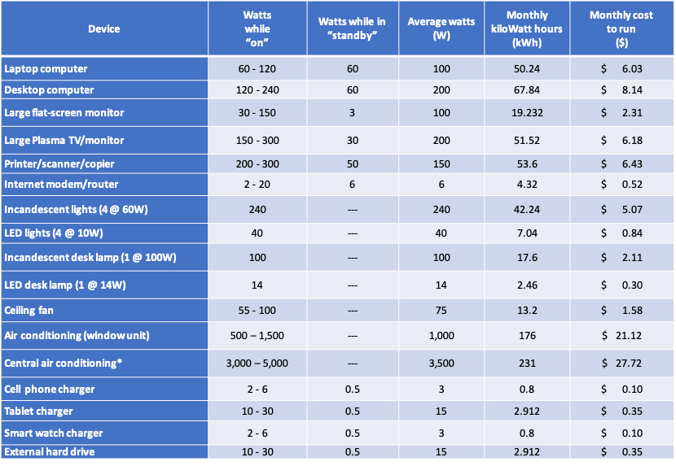
Cost per Office
Using the estimates from this table, my office setup in a spare bedroom costs me about 25 dollars in electricity per month. My wife’s setup costs about $18 monthly, as we share the router and printer. The most significant expense in working from our house is the cost of comfort…air conditioning. I have assumed that the air conditioner in each room needs to run an additional three hours per day compared to if we were not here. The additional A/C need is an estimate based on the cooling required to address the heat from you and your office equipment. The cooling unit runs until the room temperature drops to the value set on the thermostat, then is off until the rising temperature triggers the thermostat again. The table also shows that, as expected, the electricity cost is primarily driven by a few oversized items. If you can manage those items, you’ll have the most significant impact on managing your electricity cost.
Tips to Save Money
Tip #1: Set your A/C a few degrees higher
By running your A/C one fewer hour per workday, you can save between $2.50 and $3.00 per room monthly in electricity costs. These add up. Once we all return to the office and school, consider investing in a smart thermostat ($50 - $220) that raises the room temperature while everyone is out of the house and automatically lowers it just before you return home. It does the same for heating in the winter. You can control the smart thermostat via your smartphone from anywhere when connected to your Wi-Fi.
Tip #2: Invest in LED light bulbs
If you still have incandescent light bulbs in your fixtures, the best bang-for-the-buck change you can make is replacing them with equivalent LED bulbs. You can save over $4.00 per month by replacing four 60W incandescent bulbs with four 10W LED bulbs that provide the same brightness (650 – 850 lumens). While the initial cost of the bulb may be up to 4 times as much ($4 vs $1), the LED bulbs last 20 times as long (up to 25,000 hours) and consume 80% – 90% less power. This one is a no-brainer.
Tip #3: Turn off your equipment when not in use
Laptops, printers, and monitors that are left on consume 40% of their power while you are away from the office. At the very least, please ensure your laptop automatically goes to sleep mode when not in use. This alone can save you as much as $2.50 per month. You should consider using a bright surge protector/power strip. In addition to surge protection, intelligent power strips can be scheduled to turn devices on and off at specific days and times when connected to Wi-Fi; the power strip can be controlled by your smartphone or by using voice commands through smart home controllers like Amazon Alexa, Google Assistant, or Apple Siri.
Maximize your Savings
Many of us have learned that working from home has many benefits and even saves money on commuting and other associated costs. But we’ve also learned that there are some trade-offs in home expenses. Keep an eye on your electricity bill to maximize your savings. With a few steps, you can manage your home office setup to minimize the additional power usage cost.



.jpg)

.png)
.png)
/Employee%20Autonomy%20Part%202%20(Blog%20Title).png)
.jpg)


.jpg)
.jpg)
.jpg)
.jpg)
.jpg)
.jpg)
-1.jpg)
.jpg)

