Starting a new job is hard enough, but the addition of trying to be onboarded virtually can make the process of joining a company even more daunting. In June of 2021, I started a virtual job with a company that had transitioned to remote work during the pandemic but was starting to welcome employees back into the office at about the same time I started work. Therefore, this blog will be an account of my personal experience of joining a business remotely. Let’s take it from the top:
The Interview
There’s truly something to be said about the anxiety that prefaces a remote interview. I found that I was plagued with an amazing amount of concerns. After all, this was about to be my first impression on the people I hoped to be hired by. What concerns you may ask? Here are just a few:
- What should I wear?
- What should I set my virtual background as?
- Will I have a solid internet connection for video?
- Where should I set up my computer so I don’t get distracted?
- Will they know that I’m not wearing pants?
- Should I write down notes or talking points?
- What happens if my dogs start barking in the middle of the call?
I could go on. As it turns out, most of that didn’t matter at all. So, let me tell you about the things that did matter.
I had to make sure my personality and passion for work came across through the little camera on my laptop. This meant smiling a lot, taking notes, asking questions, and even sharing my screen (be prepared for anything). So yes, I survived my first virtual interview, and the best advice I got during the process was to speak up for myself and be proud of the things I have accomplished.
Week One
Okay, I got the job. Now what? Well, that meant setting up the computer that was shipped to me, figuring out all the software I would need, writing more than a few emails to the tech and HR departments, and googling the names of all the people I knew I was going to be working with.
So the lesson here: show up, virtually, as prepared as possible. I joined my first team meeting nervous but knowing I had done my homework. Then I wrote down the names and roles of everyone on the call. After the initial introductions, it was clear that everyone on the team was happy to have me but also extremely busy. So, with complete transparency, aside from a few zoom meetings I was looped in on by my boss to better understand the organization, I didn’t do much for those first few days. I sat, pantsless, at my desk staring at an empty inbox and a soundless Slackbot.
The Turning Point
Soon I learned a few very notable lessons. Most importantly, reach out to people! More often than not, they actually want to talk to you. Everyone needs a break from the monotonous day-to-day client calls and remote work. Sometimes a one-on-one chat with the new team member provides just that.
For me, having one-on-one meetings with different people on the team helped me not only become more comfortable but also more confident. I went from nodding my head and only speaking when spoken to, to asking questions and requesting more work. It wasn’t long before I was speaking up in team meetings and asking to help with different clients and projects that were being juggled around. Don’t get me wrong, sometimes when I offered my help, they politely declined, but other times I was able to jump in on really amazing projects and actually support the team.
The other lesson I learned was the power of note-taking and follow-up emails. When on Zoom, ALWAYS have a notepad or other method available to jot stuff down. Speaking of, I dedicated a corner of my notebook to keeping track of all of the terms that came up in meetings that I wasn’t familiar with. In any industry, there can be a bunch of acronyms and technical terms that it seems everyone is familiar with except the newbies. So take note of what you don’t know and then google it or ask someone on the team.
Also, after the meeting, if I had any questions, concerns, or need for clarification, I emailed (or Slack messaged) someone who would be able to help me. Sometimes it can be super hard to speak up on a Zoom call, heck, sometimes you even try to speak up, and then someone cuts you off, and you have that awkward unmute, mute, unmute, “you go,” “no, it’s totally fine, you go,” moment. So just follow up, and the sooner the better.
Where I am Now
After figuring out how to speak up, how to ask questions, how to request more assignments, and how to integrate my own skills and personality into a remote team, I became pretty good at my job. I got to know so many wonderful people in the company and worked on exhilarating projects that were not dampened at all by being virtual. I was also able to do quite a bit of this while sitting on my back porch with my dogs.
These are the three key takeaways that led to success at my new job:
- Do your homework - Google your co-workers (not in a weird stalker way) to find out more about them...like the things you would learn about likes and dislikes around the office watercooler. You cannot be with them in person so try to learn what you can to make connections.
- Show initiative - write down the names of call participants and find out how they fit into the organization. Call your co-workers to introduce yourself. Research the acronyms and tech terms that come up in meetings. Look at the websites and social presence of clients.
- Make the most of notes - jot down notes on all calls and organize them. Think about points and ideas that you could contribute. This will help you feel more comfortable speaking up during meetings.
I hope you will find these tips helpful in your start to a remote job. The world is changing fast. If you had proposed a remote job to me last year, I would have told you to take a hike, now it seems like something that is pretty doable.
_______________________________________________________________




.jpg)

.png)
.png)
/Employee%20Autonomy%20Part%202%20(Blog%20Title).png)
.jpg)


.jpg)
.jpg)
.jpg)
.jpg)
.jpg)
.jpg)
.jpg)
-1.jpg)

