Last month, in response to changing times, I changed my column from Miss Open Office Manners to Miss Telework Manners. It looks like that was a good move, considering the increase in stay-at-home orders nationwide since my last blog. Telework is here to stay! In this installment, I offer solutions to two additional challenges you may face as you navigate the unexpected transition to full-time telework. Read on!
Effectively Managing New Remote Workers…No, It’s NOT Impossible!
Dear Miss Telework Manners: I manage a department of 12 employees. Now that we are all teleworking full-time, how on earth am I supposed to effectively manage 12 people working from their individual homes? It's completely impossible, right?
-- Envisioning Telework Pandemonium in My Future
Dear Envisioning:
Brace yourself because you are in for a shocker: Effectively managing teleworkers is not impossible. You need to keep a few things in mind:
It is essential to set your employees up for success by clearly communicating any expectations that you have during this time. Here are a few examples: What is the preferred method of communication - instant message, email, or phone call? What hours are employees expected to be available? How will you share files? How will you establish version control of those files? How will you track time and work completed? How will the workday look?
Speaking of communication, make sure that you are accessible to your employees and that they feel comfortable reaching out to you through your preferred communication method. If you don’t hear from someone in a while, check in to see how they are doing. In other words, communicate, communicate, communicate.
Finally, ensure your employees have the tools and technology they need to do their jobs effectively. Ask them what they need and let them know you are available to support them. If you can’t help them on your own, direct them to someone else who can.
For additional pointers on managing a new teleworkforce, check out my coworker’s awesome blog. Good luck, and stay well!
Videoconferencing S.O.S.
Dear Miss Telework Manners: With everyone having to telework now, it seems the entire world is using Zoom, Skype, or the like as a regular part of their workday. Can you please provide this newbie with some tips for videoconferencing? I don’t want to turn into one of the hilarious viral videos I have seen on my social media!
-- New to Videoconferencing
Dear Videoconferencing Newbie, I love those videos! My young children have Zoomed with their classes, and watching them acclimate to the world of videoconferencing has been hilarious. For instance, my six-year-old stormed out of the room after being muted by her teacher because she did not understand how loud some of her background noises were. My eight-year-old did a Google Meet with his class yesterday, and I sat in the corner off-camera, instructing him when to mute and unmute. Good times. But, on to the business: keeping you from turning into a viral video! I could go on forever with videoconferencing tips, but here are the most important. If you follow these, you will likely avoid going viral.
First, as I try to teach my kids, the mute button is your friend. It would be best if you were always muted unless you were speaking. You would be surprised how loud some of the noises in the background can come through on a video call. From face scratching to gulping your water, no one wants to hear it!
Second, video calls should be conducted from a private room, preferably with a door you can close. You want to avoid any walk-ons from the people quarantined in your home with you (especially if they are in their underwear like that one clip).
Third, always remember you are on video. If you need to turn off video, most apps have a button to turn it off. So, remember that before you start making faces, picking your nose, or worse.
Fourth, when you are sharing your screen, click to stop the screen sharing when you are done. That way, you can avoid unknowingly sharing personal items on your desktop with your coworkers.
Following these tips should keep you out of (videoconferencing) trouble. Good luck to you!
I hope you have found this week’s tips both helpful and enjoyable. Here’s wishing everyone a productive and healthy telework environment! And, for goodness’ sake, wash your hands and stop touching your face! Be well, everyone!



.jpg)

.png)
.png)
/Employee%20Autonomy%20Part%202%20(Blog%20Title).png)
.jpg)


.jpg)
.jpg)
.jpg)
.jpg)
.jpg)
.jpg)
.jpg)
-1.jpg)

