The administrative offices of a school handle daily operations, greet visitors, support students, and act as a central communication hub both on regular days and during emergencies. Since they manage high traffic and sensitive situations, these spaces require careful, layered security measures.
This includes not only the main front office but also the counselors’ and nurses’ offices, as well as the entire administrative suite that includes offices for the principal, assistant principals, and other management personnel. By combining innovative design, consistent procedures, and well-trained staff, schools can create safer, more efficient administrative spaces. This blog will explore security measures that can be implemented in a school’s administrative offices.
The Role of Administrative Offices in School Security
Administrative areas are crucial for school security, acting as the first point of contact. Office staff enforce visitor protocols, supervise public spaces, and maintain a calm atmosphere. As a former school resource officer, I frequently monitored the school entrance and main office during busy periods, particularly when late-arriving students needed to be signed in.
At the same time, counselors’ and nurses’ offices support vulnerable students and handle confidential matters, requiring a careful balance between privacy and safety. These spaces should feel welcoming and supportive while also maintaining strong protective measures for staff, students, and information.
Once we recognize the importance of these spaces, the next step is ensuring the physical environment supports safety. Let’s look at how office layouts promote student and staff safety.
Physical Layout & Design
- Clear Lines of Sight—Good visibility is crucial for office security. Reception desks should face the main entrance to allow for easy monitoring of people entering. Windows, glass sidelights, and open sightlines enable staff to oversee hallways and waiting areas without leaving their desks.
- Secure Access Points—Administrative suites should limit unauthorized access with controlled entry systems, such as card readers and intercoms. Private areas, such as counselor and nurse offices, should remain locked when not in use to protect confidentiality.
- Strategic Furniture Placement—Furniture should be arranged to avoid creating blind spots or obstructing visibility. Desks, partitions, and shelving should never block access to exits or emergency pathways. This supports daily operations and allows staff to move quickly and safely during emergencies.
Design sets the stage, but visitor management practices determine how effectively a space is controlled daily. Well-implemented visitor management policies can enhance school security. Here are some best practices.
Visitor Management
- Standardized Check-In Procedures—Consistent check-ins help staff know who is in the building. Schools should verify visitor IDs, issue badges, and log arrival and departure times. Anyone moving beyond the front office must be escorted to ensure accountability.
- Secure Waiting Areas—Waiting areas must balance visibility and privacy. They should be located where staff can monitor visitors, but separated enough to avoid overhearing sensitive conversations. Partial partitions, strategic layout, or basic sound-masking tools can help maintain professionalism and confidentiality.
- Emergency Response Readiness—Reception staff should have easy access to phones, radios, or duress buttons to request help quickly. Procedures should outline how to respond to disruptive visitors, unauthorized entry attempts, or medical emergencies that may arise at the front desk.
Behind the scenes at a school are areas designated for students that require privacy and restricted access. While not immediately open to the public, the nurse and counseling offices still need security measures to protect staff and students.
Specialized Considerations for Counselor and Nurse Offices
During my time as an SRO, I encountered an escalation in a counselor's office when a student became agitated and positioned themselves between the counselor and the door, with no secondary exit or duress alarm for the counselor to call for help. I happened to pass by, heard the commotion, and de-escalated the situation.
This situation could have had far more serious consequences, given the school’s age and the room's layout. There was no sound insulation (which was actually lucky at the time) and no furniture arranged to protect staff or students. Afterward, I worked with the counselor to redesign the office with a safer layout. Let’s explore best practices that counseling and nursing offices can implement.
- Balancing Privacy and Safety—Counselor and nurse offices must create a secure and supportive space for students. Soundproofing, sound-masking, or solid-core doors help protect confidentiality. Doors with window panels allow visibility but should have blinds or privacy film that maintain safety while respecting student privacy.
- Crisis Management—Support staff often work with distressed or emotionally overwhelmed individuals. Offices should be arranged so staff have a clear path to the door, and training should include de-escalation, recognizing warning signs, and procedures for requesting immediate assistance if needed.
- Secure Storage—Nurse offices require enhanced security for medications, equipment, and sensitive materials. Utilizing locked cabinets, controlled access, and inventory tracking helps ensure compliance and reduce risks. This security also extends to counseling offices, where sharp objects such as scissors should be kept out of students' reach. It is also critical that confidential files be kept in a secure, locked cabinet and/or room in both nurses’ and counselors’ offices.
To further enhance these specialized areas, schools can implement practical tools that increase awareness and response capabilities. Below are some technology best practices used by administrative staff to improve security.
Technology to Support Office Security
- Access Control Systems—Card access, keypad locks, or electronic key systems allow schools to restrict entry to administrative spaces or file rooms. Digital access logs also support incident investigations.
- Cameras & Monitoring—Cameras placed in hallways, entry points, and perimeter areas help staff maintain awareness without intruding on privacy. Cameras should never be installed inside counselor or nurse offices, but they can significantly improve monitoring of the areas around them.
- Duress Alarms—Whether fixed under a desk or wearable, duress devices give staff immediate access to help during emergencies. These tools support both security and staff confidence, especially in areas where sensitive, emotional, or confrontational situations may occur.
Even the best equipment is only effective if staff know how to use it confidently and consistently. Security ultimately depends on people, making training one of the most critical components of a safe administrative environment.
Staff Training & Preparedness
- Customer Service as a Security Tool—Front office staff are often the first people visitors interact with. Training them to confidently greet, guide, and question visitors helps establish control and prevent confusion or unauthorized access.
- Emergency Drills & Protocol Familiarity—Administrative staff should be well-versed in all emergency procedures: lockdowns, evacuations, shelter-in-place, and medical response. Each role within the administrative suite may require specialized actions during a crisis, so training should be tailored and repeated regularly.
- Incident Reporting Procedures—Clear, simple methods for reporting suspicious behavior, threats, or concerning patterns help staff contribute to a proactive security culture. Digital tools, standardized forms, or quick-reference guides can make reporting easier.
Final Thoughts
Administrative offices are essential for a school’s safety and daily functions. By incorporating thoughtful design, effective procedures, discreet technology, and ongoing staff training, these spaces remain secure, organized, and highly efficient. Regular assessments and updates ensure that security adapts to evolving needs, ultimately creating an environment where staff and students can thrive in all areas of the school.


.jpg)

-1.jpg)
.jpg)
.jpg)
-2.jpg)
.jpg)
.jpg)


.jpg)
.jpg)
.jpg)
.jpg)
.jpg)
.jpg)

