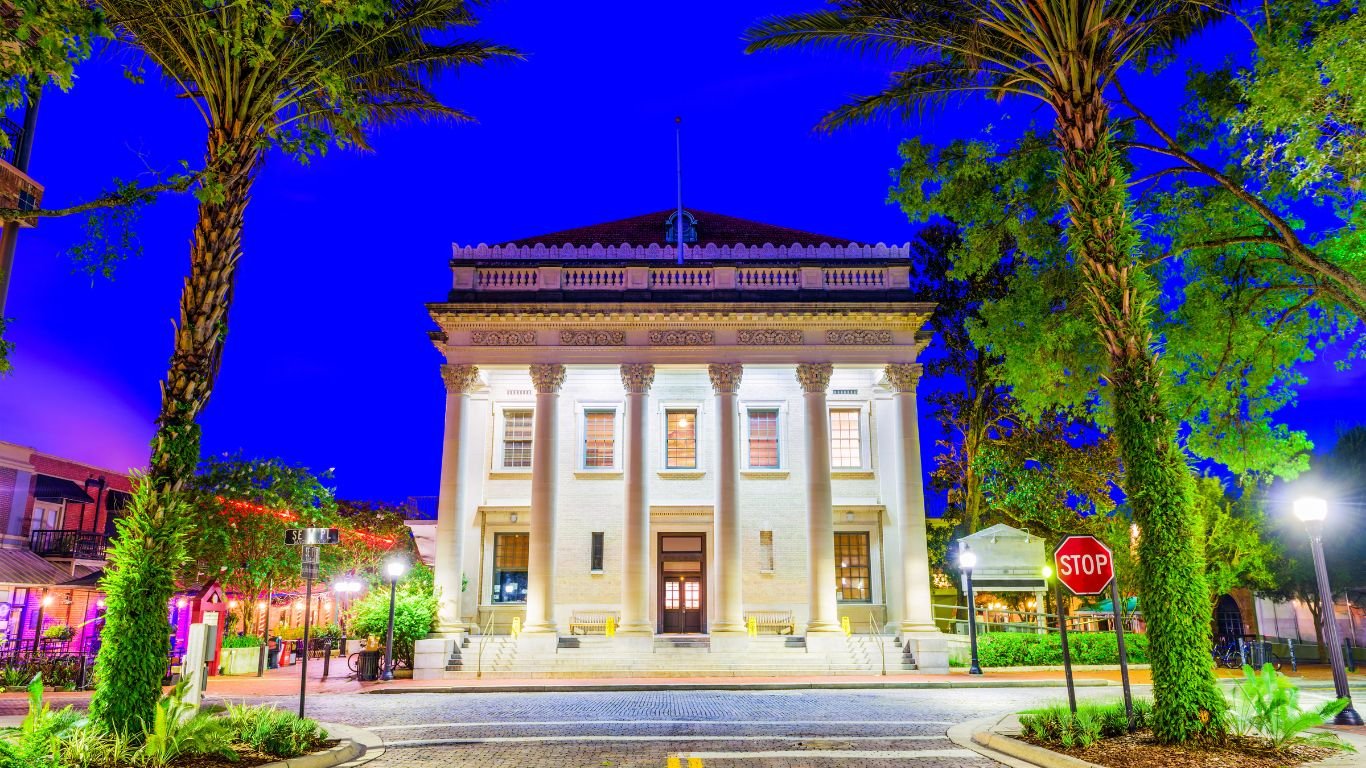Today, telecommuters can be as productive as office workers if they have the proper technology setup. With the current devices, connections, and online tools, remote workers can do it all from home, the car, or the beach. What are the devices remote workers need to be successful?
The ability for IT departments to provide shared data among coworkers and work teams has been the rabbit that techie greyhounds have chased since the first 8” floppy disks allowed users to walk a file down the hall to a coworker’s mainframe terminal. Shared data unchained the worker from a specific desk or a specific building. Disks were replaced by local wired networks, then wireless and cellular networks, and now the cloud. Terminals were replaced by desktop PCs, then mobile laptops, and now mobile phones, tablets, and smart watches. In the present, the technology is available to get virtually any type of data on any type of connected device nearly anywhere.
Tools for Remote Workers
Here is an overview of the essential hardware needed to accomplish the objective of sharing data from remote locations:
- Smart Phone – Critical for Communication
A mobile worker’s device arsenal begins with a smart phone. Many business tasks, from scheduling to messaging, work perfectly on the small screen. Oh, and it’s particularly useful for voice communications! - Headset – Quiet Privacy of an Office While on the Road
A quality headset that includes comfortable earphones and a quickly-mutable microphone is essential. In addition to making the phone truly hands-free, the sound quality on both ends of a call or conference is enhanced greatly by the noise reduction the headset provides. - Tablet/iPad – Portability and Interactivity with a Larger Screen
Managing a stream of wordy emails or Slack messages can be tedious on a phone but will display clearly on an iPad or tablet. Note taking can be performed and documents can be easily marked up electronically with a fingertip or stylus via tablet software. The larger tablet screen size allows better visibility of videoconferences and shared presentations. - Wireless Bluetooth Keyboard – Quickly Enter Bulk Text on Your Tablet
Connecting a wireless keyboard to an iPad/tablet can improve typing comfort through the use of larger keys. When used in combination with voice-recognition software, general text creation and editing can be performed quickly. - Laptop – When the Task Demands Full-Featured Software
Some tasks, like document preparation that includes significant formatting, are performed with greater ease when using a full-size keyboard. The larger laptop screen also eases the pain of long sessions of document generation. Tasks like computer coding and CAD (computer aided design) drawing, with their many-featured design environments, require a laptop as the bare minimum for screen size and processing power. - Monitor – When Your Eyes Demand a Break!
While a high-quality, big, bright monitor is not necessary for all mobile workers, the reality is that coders, CAD workers and many others could not work without them. With wireless HDMI adapters, docking stations are no longer needed and connections are quick and easily accomplished. - Printer/scanner – Quickly Move Between Paper and Electronic Worlds
Printing to electronic file formats is fast and uncomplicated, but some tasks still require ink on paper. Today, with wireless and even web-enabled printers, the mobile worker needs only an Internet connection to create printouts at home or the main office. And, documents received as paper can quickly join the digital age with a quality scanner. - Cables and plugs – Necessities Even in a Wireless World
Even with the proliferation of Bluetooth and WiFi connections, some cables are still necessary. All devices require power and USB and power cables are still the best way to feed this need. Mobile workers need cables and plugs for both wall outlets and auto power sources. And, with multiple cables to manage, experienced remote workers rely on a cable management system (e.g. self-gripping cable ties) to stay wired.
Some familiar devices are no longer a necessity for a mobile worker. External hard drives and small thumb drives once were needed for backing up files and sharing data. Now, cloud backups and high-speed data sharing have effectively eliminated the need for these devices.
The bottom line is that improvements in mobile work devices have freed the mobile worker from the confines of the traditional office to the benefit of both the employee and management, as well!
________________________________________________________________
Remote and mobile workforces save money, but don't take our word for it, let us do the math. Download our SUM tool eBook NOW!