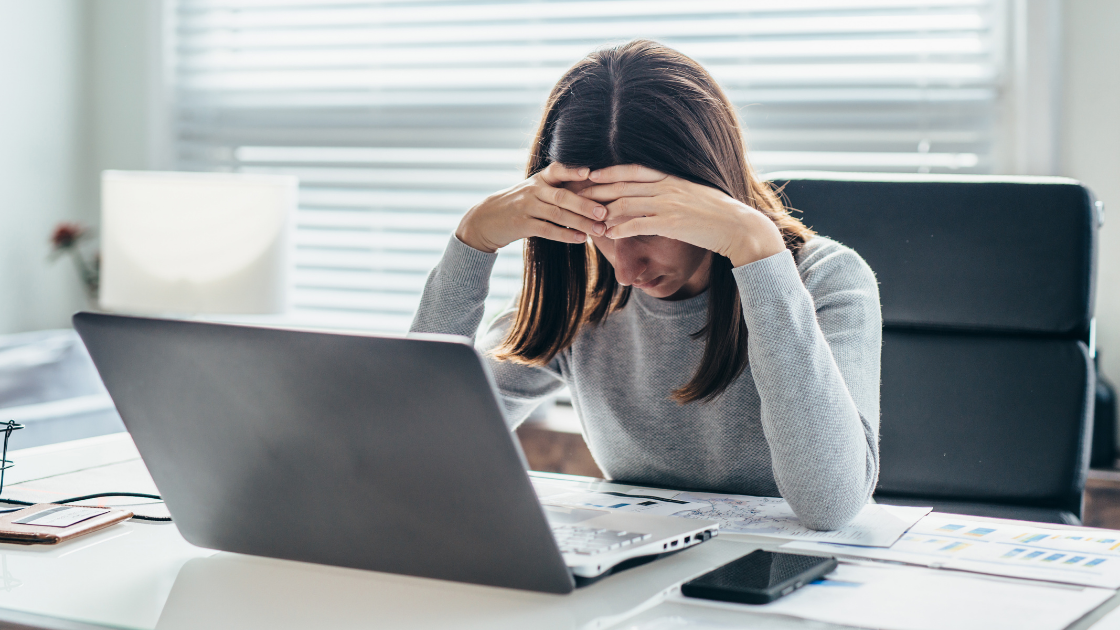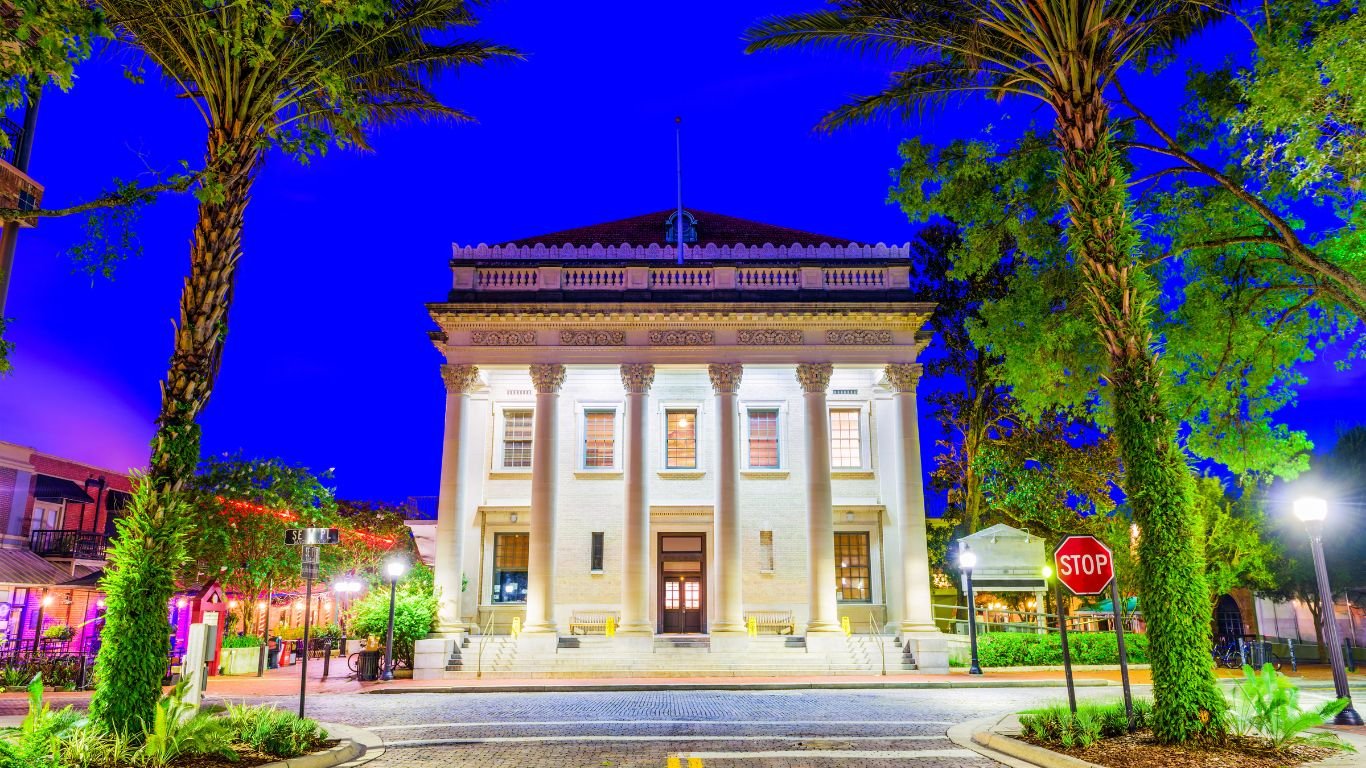If your company has a telecommuting policy that allows you to work from home under certain circumstances, there are things you can do to make yourself a good work-from-home candidate from an IT perspective. In general, the best telecommuters are self-motivated, comfortable communicating electronically, and capable of troubleshooting basic IT issues with little or no assistance. The IT comfort level of the remote worker may be the most important aspect of a successful work-at-home experience.
To be clear, the number one IT concern regarding remote workers is data security. Locking down access to company servers is paramount and I have written about this in the past. However, there are other important issues that need to be addressed before allowing staff to work from home.
With that in mind, I have assembled a list of eight IT issues that need to be ironed out between the company and the remote employee before getting started with remote working.
- Set up a dedicated workspace in the house – set up space in your house that is dedicated to your work. The work surfaces should be large enough to handle all the equipment you need now and might need in the future. The office should be lockable. A kitchen counter or desk integrated into kitchen cabinets does not provide the necessary space or privacy.
- Provide dedicated company equipment, resources, and supplies – the company should provide a laptop computer that is beefy enough to run all the required software and peripherals. Invest in more and faster memory and cut back on hard drive size if the budget is tight. Remote shared drives have reduced the need for extensive onboard storage. Bootup passwords must be required on company laptops as a first line of security in case the computer is lost or stolen. The company should provide a desktop monitor and a printer/scanner, if required. However, remote workers need to be responsible for managing their printers and swapping out spent cartridges, which should be provided by the company. IT staff cannot be expected to travel to the homes of remote workers to change printer cartridges.
As somewhat of an aside, our company recently allowed remote workers to choose between laptop PCs and Macs. However, we have encountered some compatibility issues with Macs running sophisticated Excel spreadsheets that had been developed on PCs. Be aware of potential issues like this when deciding on equipment. Keeping the equipment policy open will appeal to more of the remote workforce, but be prepared to deal with headaches as the variety of remote equipment expands. - Provide remote access training - Be sure that the remote worker knows how to access the company servers and cloud-based features from home. Access steps are likely slightly different than they would be from a desk within the corporate office. Provide training on these connectivity steps as well as on what should be stored in the Cloud.
- Choose a reliable high-speed Internet service – the company should cover the expense of a high-speed Internet connection. In our area, this could be provided via fiber optic network (750 Mbps) for about $80/month. Cable/Internet packages range from 60 Mbps for $40/month to 1,000 Mbps for $110/month. While the entry-level package will provide a solid connection, apps like video-conference streaming will definitely struggle at the slower speed. Home workers will not need near-Gigabit speeds, but a connection at 150 to 250 Mbps would be a prudent upgrade over the entry level.
- Provide a smartphone data plan - Our policy is that the remote employee is responsible for purchasing a smartphone and the company picks up the data plan expense. This way, the employee is free to load whatever apps they want but they are responsible for their own phone maintenance and upgrades. The smartphone also works as a backup Internet service for those occasions when an employee’s primary service goes down. The smartphone hotspot feature provides a lower-speed connection but is typically fast enough to keep the remote worker online and connected until their primary service is restored.
- Establish an IT Support Policy – remote workers can be nearby or in another state or country. Set policies so that employees know what to do when IT issues arise, depending on their location.
- Remote employees should contact IT when they experience an issue with equipment, software, or connectivity. After discussing the problem, IT should determine if the issue can be addressed on a call or via remote connection session.
- If the problem cannot be fixed remotely but the issue can wait, the remote worker should bring the equipment to the next in-person meeting, if such a meeting is on the books.
- If the problem cannot be fixed remotely and the issue must be addressed immediately, set up a time and location to meet. This is often midway between the office and the remote location. For remote workers who have pressing issues but live at a greater distance, see below.
- Remote employees should contact IT when they experience an issue with equipment, software, or connectivity. After discussing the problem, IT should determine if the issue can be addressed on a call or via remote connection session.
- Identify a quality computer repair facility near distant workers – In advance of the remote worker’s first day of working from home, find an experienced computer repair facility in their local area. This is the nearest Apple Store for those with Macs. For PC users, a Google search of ‘Computer Repair Near Me’ is a good start followed by much online research. While we have only rarely needed to use off-site companies, sometimes calling in a quality computer repair service is the only solution.
- Keep a set of loaner equipment – Resolution of IT issues often takes longer with a remote workforce. If an issue requires a trip by an IT staffer to a remote worker’s home, make sure they travel with a backup laptop that is pre-loaded with the standard software used by the company. This alone will save the company many man-hours of lost productivity, for both the remote worker and the IT staff.
A good way to start working from home is with a gradual in-home schedule. This way, IT issues are never more than a day or two away from being addressed in person. Setting up a home office does not need to be a big production. However, setting it up with IT in mind will definitely pay off in fewer IT issues, which will be appreciated by both the employee and the IT staff.